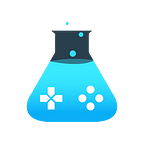Get Ready to Level Up: Setting up the development environment and tools
Welcome back to our game development series, where we learned about the game engine in the previous tutorial. Here is a link for you “Introduction to Game Engines and Choosing the Right One for Your Project”.
So, in this tutorial, we will learn the process of setting up a development environment and how to select essential tools to start your development journey. We all know that a well-configured environment and the right tools enhance productivity and make the development process smoother.
Let’s dive in and get the development environment ready!
Integrated Development Environment (IDE):
We will start with the selection of IDE (Integrated Development Environment). IDE is a software application that provides a comprehensive environment for writing, debugging, and managing code in one place. So, we should consider the mentioned factors while choosing an IDE for game development.
Language Support: While selecting any IDE, remember that it would support the programming language you want to use in your game development. Some of the main programming languages are C++, C#, and Python.
Features and Customization: Ensure IDE can help you with the features you are looking for, such as code auto-completion, syntax highlighting, debugging tools, version control integration, and the ability to customize the interface to suit your preferences.
Popular Options: There are various IDEs in the market; however, some popular IDEs for game development include Visual Studio, JetBrains Rider, and Eclipse, each with its own strengths and supported languages.
Installing the Game Engine:
In this phase, it is time to start your development journey and install a game engine that is based on your previous decision on the game engine. If you have missed that reading, here is for you “Introduction to Game Engines and Choosing the Right One for Your Project”. To install a game engine, follow these general steps:
● Download the game engine from the official website or a trusted source; you don’t have to think about Free or Paid, as each game engine provides Free Services for starters.
● Run the installer and follow the installation instructions provided on the website.
● Configure the engine to integrate with your IDE if required. This step may involve setting up plugin dependencies or adjusting project settings.
● Ultimately, verify the installation by creating a new project or loading a sample project provided by the game engine.
Version Control System (VCS):
VCS helps manage your game’s source code and assets, especially in collaborative environments. You can research for VCS that can help your project development, or you can also consider using a VCS such as Git or SVN to track changes. Don’t forget to enable collaboration and provide a safety net against accidental code loss. Follow the below instructions to install VCS.
● Download and install the VCS (e.g., Git) on your development machine to replica your work.
● Create a new repository or clone an existing repository if you’re working with a team to protect your work from data loss and irregular activities.
● Also, integrate the VCS with your IDE for seamless code management through your game development process.
Asset Creation Tools:
Game development often requires creating various assets, including graphics, audio files, and animations, depending on your game’s requirements. Follow the mentioned pointers:
Graphic Design: To create graphic designs, you can use software like Adobe Photoshop, GIMP, or Aseprite. Graphic designing tools can help you create and edit game visuals and textures.
Audio Editing: Audacity or Adobe Audition are some of the finest tools for editing and manipulating your game’s sound effects, music, and voiceovers.
Animation: Adobe Animate, Spine, or Dragon Bones can help you to create 2D animations and skeletal systems.
Additional Utilities:
Several additional tools instead of IDE and VCS help game developers enhance their game development workflow. Some commonly used ones include:
Performance Profiling: Unity Profiler or Unreal Engine’s built-in profilers for analyzing and optimizing game performance can help you track your workflow.
Debugging Tools: Integrated debugging tools provided by your IDE or specialized debuggers for game development.
Documentation and Collaboration:
● Documentation plays a vital role in game development.
● Platforms like Confluence or Google Docs can help you to create documentation and collaborate with other development team members.
● Task management tools like Trello or Jira and communication tools like Slack or Discord for team coordination.
Keeping Up with Updates and Community:
We are covering what most tutorials need to mention: to keep your development tools updated, including the IDE, game engine, and additional utilities. Indeed, it is important to access new features, bug fixes, and performance improvements, and it can be done by keeping your software updated.
Keeping your software isn’t enough, also, update yourself with the industry ongoing and stay connected with the community by joining forums, social media groups or attending game development conferences to learn from experienced developers and keep up with industry trends.
Wrapping up:
This tutorial covers various information about setting up the development environment and tools, where we discuss different software that helps you in game development and highlights a few additional tools that can help you to enhance your game development journey, such as debugging and collaboration software.
Ultimately, we suggest you keep your software updated to keep your tools and utilities up to date by installing updates and patches regularly to take advantage of new features and improvements. Stay connected with the game development community. Now that your environment is set up, you’re one step closer to bringing your game ideas to life!